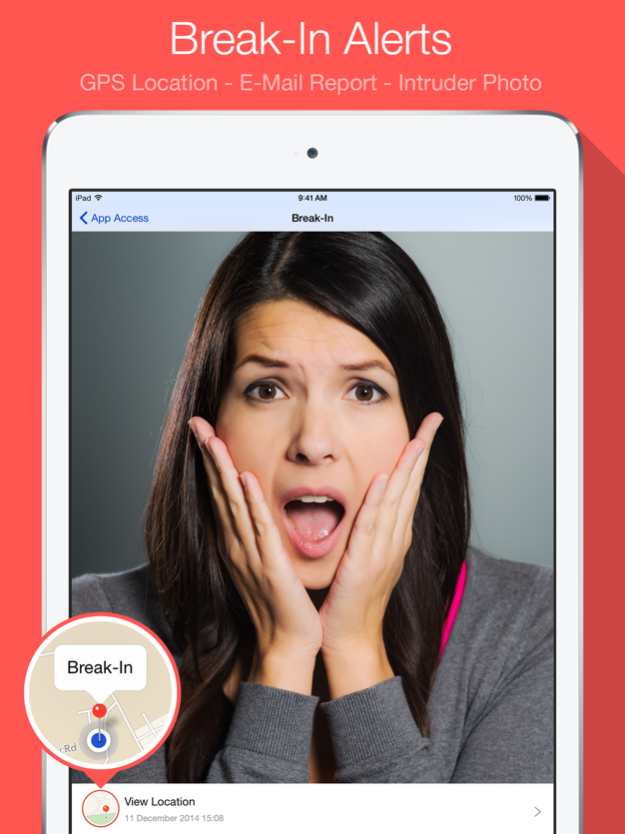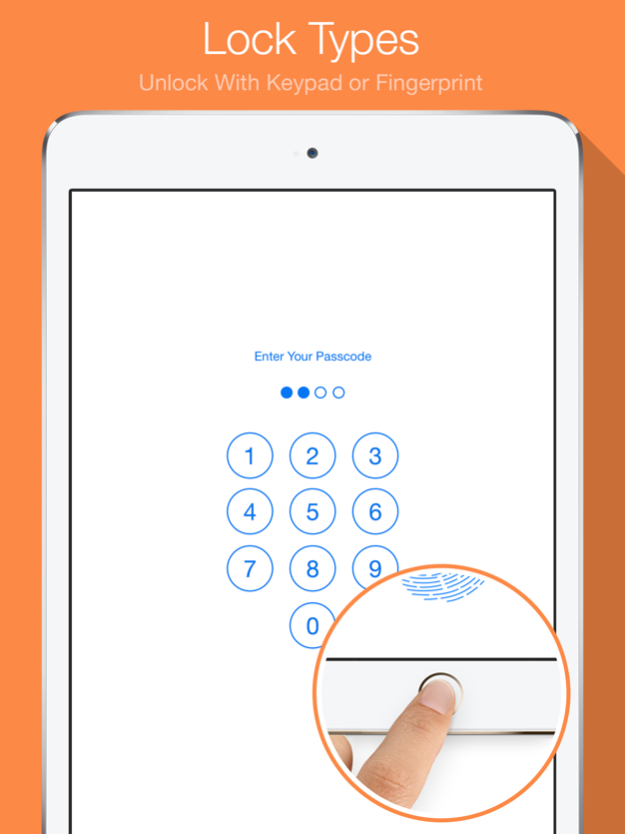My Secret Folder™ 2.0.3
Continue to app
Paid Version
Publisher Description
Have all of your private photos, videos, notes, contacts and audio password protected within the My Secret Folder app. Take break-in photos for incorrect logins (optional). Manage your content with simplicity and keep track of incorrect password attempts with badge alerts and e-mail break-in reports.
Key App Features:
• Badge alerts for attempted break-in attempts
• Sign up to e-mail break-in reports with intruder photo and GPS location
• Separate normal and decoy access modes
• Organize, browse, and share your precious photos and videos
• Import & export photos and videos from your Camera Roll**
• Take private photos from within the app without them entering your Camera Roll
• Create & manage secret notes for passwords & secret messages
• Store private contact details
• Record and play secret audio files
• Create & organise custom albums for your secret content
• USB albums let you transfer content locally or in the cloud
**Note:
- Break-in location requires the user to ensure "Location Services" is switched ON.
- We cannot delete photos from the native Photos app. You must delete them yourself, after importing them into My Secret Folder, if you want to protect those pictures from prying eyes.
- We cannot access the VIDEO folder used in the native Videos Application. However videos from the Camera Roll are fully accessible and new videos can be recorded inside the My Secret Folder Application.
- All files are locally stored in the App and remain private.
Sep 10, 2018
Version 2.0.3
This app has been updated by Apple to display the Apple Watch app icon.
Update to fix passcode issue when users move to a new device
About My Secret Folder™
My Secret Folder™ is a paid app for iOS published in the Food & Drink list of apps, part of Home & Hobby.
The company that develops My Secret Folder™ is Red Knight Interactive. The latest version released by its developer is 2.0.3.
To install My Secret Folder™ on your iOS device, just click the green Continue To App button above to start the installation process. The app is listed on our website since 2018-09-10 and was downloaded 9 times. We have already checked if the download link is safe, however for your own protection we recommend that you scan the downloaded app with your antivirus. Your antivirus may detect the My Secret Folder™ as malware if the download link is broken.
How to install My Secret Folder™ on your iOS device:
- Click on the Continue To App button on our website. This will redirect you to the App Store.
- Once the My Secret Folder™ is shown in the iTunes listing of your iOS device, you can start its download and installation. Tap on the GET button to the right of the app to start downloading it.
- If you are not logged-in the iOS appstore app, you'll be prompted for your your Apple ID and/or password.
- After My Secret Folder™ is downloaded, you'll see an INSTALL button to the right. Tap on it to start the actual installation of the iOS app.
- Once installation is finished you can tap on the OPEN button to start it. Its icon will also be added to your device home screen.